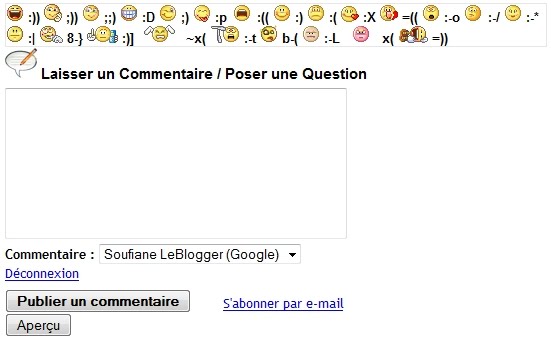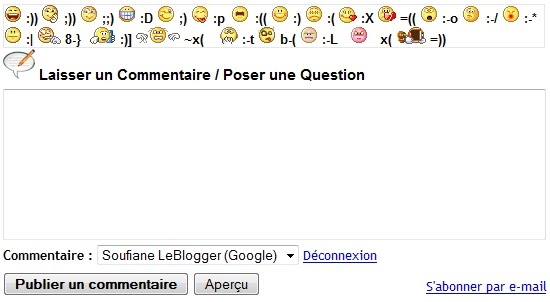How do I change the size of the comment field?
Fastosh Sign up for Blogger, Go to "Layout", "Edit HTML" select "To develop models of gadgets." Locate the code below and change the setting in red to change the width of the feedback form
<iframe allowtransparency='true' class='blogger-iframe-colorize blogger-comment-from-post' frameborder='0' height='410' id='comment-editor' name='comment-editor' src='' width='100%'/>
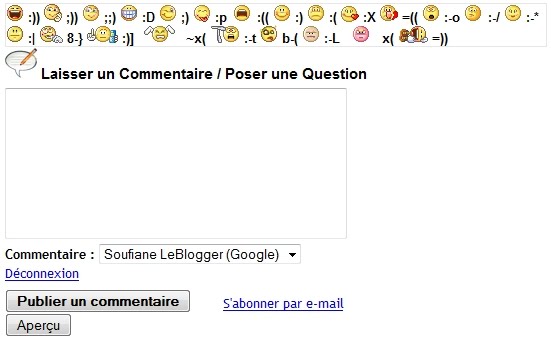
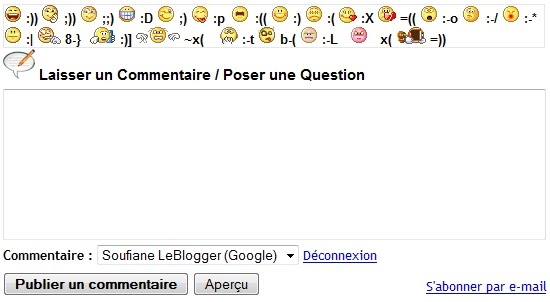
Fastosh Sign up for Blogger, Go to "Layout", "Edit HTML" select "To develop models of gadgets." Locate the code below and change the setting in red to change the width of the feedback form
<iframe allowtransparency='true' class='blogger-iframe-colorize blogger-comment-from-post' frameborder='0' height='410' id='comment-editor' name='comment-editor' src='' width='100%'/>
(replace 100% the size of your center column, for example width = '500 ')